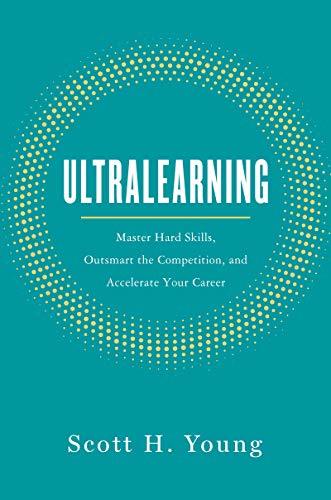Recently, a close friend lost their job unexpectedly, and it got me thinking about the uncertainty in today’s job market. Over the years, I’ve seen friends and family struggle to find meaningful work. Now, many are just trying to find any work at all. I feel grateful for the stability of my current role, but I’m always aware that it may not last forever. What advice can I offer to those searching for work? What steps am I taking to prepare for the unexpected?
1. Make Learning a Lifelong Habit
As kids, we counted the days until school was over—unless you were like me and actually enjoyed it. But after college, things become less structured. The one thing school didn’t teach me was how to teach myself. It took me years to develop this skill. Books like “Ultralearning,” “Atomic Habits,” and “Deep Work” have been particularly inspiring for me this year. These resources have helped me discover how to learn effectively on my own terms.
2. Organize Your Life for Growth
Organizing your life doesn’t have to mean rigid planning. It’s about understanding your responsibilities and finding time to focus on personal growth. Tools like the HB90 program by Sarra Cannon at Heartbreathings, combined with books like “Slow Productivity,” have helped me re-evaluate my priorities and goals. I find that even when I don’t stick to my plans, I’m still moving toward my objectives. Periodically revisiting my goals helps me stay on track.
3. Cultivate Adaptability
Being too rigid can hinder progress. Life will throw obstacles your way, and the key to success is navigating around them. Earlier this year, I had to adapt to new responsibilities—some by choice, others not. These changes required adjusting my schedule, but I’ve managed to meet my goals while still growing in new ways. Being adaptable is essential for overcoming unexpected challenges. Bob Galen at Agile Moose is a big proponent of journaling to help understand the complexities of life and career. Keeping a journal can help you reflect on your experiences, track changes, and adapt to new circumstances.
4. Prioritize Your Health
Everyone knows the importance of living a healthy life, but it’s often hard to prioritize. Investing in your health is crucial, as neglecting it can lead to irreversible damage. Books like “Outlive” and “Atomic Habits,” along with health & fitness influencers on YouTube, have been my go-to resources for staying inspired and learning more about wellness. While I still have a long way to go, I’ve made significant improvements in recent months, and the benefits are subtle but undeniable.
Weaving Life and Career Together
Notice that none of these points directly address careers. That’s intentional. Integrating your life and goals with your career is crucial. When I stopped living just to make my bosses happy, I began to grow more than ever. Everything I focus on outside my 9-5 strengthens my career and makes me more resilient.
The Point of It All
The core message here is to focus on building yourself. Develop a toolkit of skills and surround yourself with people who can offer guidance and support. Don’t shy away from challenges; instead, be open to change and growth. By doing so, you’ll not only navigate uncertainty but thrive in it.